So to share this with the world, and get your windows contacts into Thunderbird please warm up your mouse and open the Thunderbird Config Editor.and add the following preferences.
Right clicking on the heading Preference Name will present a menu, select new and then either String or Integer as required in the instruction.
- First Add a string with the name "ldap_2.servers.OE.description" , when you click Ok set the value in the dialog that opens to "Outlook Express"
- Next add a new integer ldap_2.servers.OE.dirType , and when you click Ok for adding it set it to 3.
- Finally Add another string this time names "ldap_2.servers.OE.uri" , and when you click Ok set it to "moz-aboutlookdirectory://oe/"
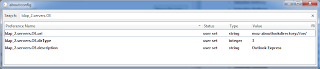
Now for the best part for those using Samsung phones. The Samsung Suite places your contacts into the windows contact folder and synchronizes them from there. So with this preference edit contact synchronised from your phone will also synchronize to Thunderbird.
One Caveat. Contacts in this address book will not have a "show remote images" flag, so remote images for them will not show.
