This setting is linked to the show display name for people in your address book in the Options menu. Turning off the display names option will also remove the YOU and later ME from your mail.
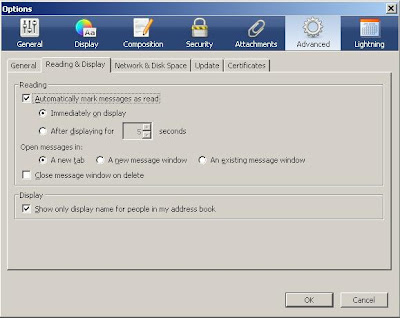
If you like having the displaynames but not the YOU / ME then the add on found
here will do just that.
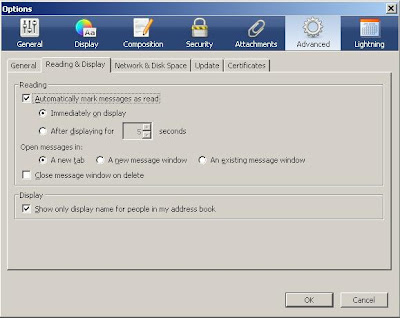
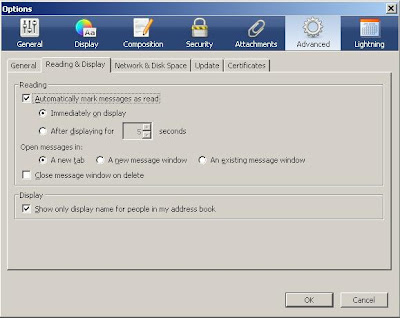
No comments:
Post a Comment