If this is you, then you are not alone. Thunderbird 68 comes with this fancy new profile per install thing that the Firefox folk invented with Firefox 67. It serves a purpose, but for the vast majority of users it is nothing but a nuisance that offers yet another reason for things to go wrong. But it can be beaten and once set should remain the same basically forever. The current issues are mostly about changing from 32 to 64 bit builds and once that is done should not have to be repeated.
In my instruction I assume that the profile is located in the default location. if you changed this default to some other drive for space reasons for example, you will need to correct my instructions so your looking in the right place for your old profile.
First navigate to the Troubleshooting information on the help menu. Scroll to the bottom of the "Application Basics" information and select the last entry. About:profiles.
This will open a new tab showing the about profiles information.
This heading is followed by all the registered profiles Thunderbird currently has registered.
If you have more than the current default profile listed, it is worth noting the name of the current default and clicking the "Launch profile in a new browser" button for other profiles shown. The label is incorrect and awaits correction. But clicking the button will launch Thunderbird in a new window with the selected profile loaded. If it happens to be what you are looking for. Click the Set as default button and you good to restart.
If none of the profiles listed here are your missing one, you will need to move on to creating a new profile that is in the same location as the old profile. Use the "Create a new profile" button at the top of the about:profiles page to start Thunderbirds Create profile wizard.
Now click the choose folder button. This will open a standard open dialog in the default location of the profiles. What I see looks like this
This list of files with their random characters and "profile names" on the end is the same list as shown in the about:profiles page. But there should be one more profile listed here than is shown in the about:profiles page. Select it as the location for your new profile and click ok. Then in the profile wizard click finish.
You will be returned to the about profiles page and the list will be refreshed with your new profile name which will show as default. A restart of Thunderbird should see the correct profile launched.
Profile per install and downgrade protection
Thunderbird 68 also introduced a Mozilla feature, profile per install and picked up the downgrade protection along with it. This actively prevents downgrading from one version to another. Mozilla also introduced a new command line option to override the downgrade protection.
For those using Thunderbird this command line also works. So I suppose I need to offer instructions for that.
For Windows users,
using the run command (Windows key+R)
Entering the following command line for 32 bit Thunderbird
"C:\Program Files (x86)\Mozilla Thunderbird\Thunderbird" -allow-downgrade
or the following command line for 64 bit Thunderbird
"C:\Program Files\Mozilla Thunderbird\Thunderbird" -allow-downgraded
These example assume default installs and you might just have been switched from 32 to a 64 bit build on update. So you might have to try both.
For MacOS
cd /Applications/Firefox.app/Contents/MacOS
./firefox -allow-downgrade cd Thunderbird installation directory ./thunderbird -allow-downgrade



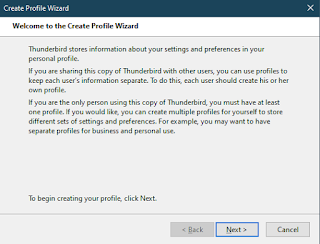



Following the above instructions - when I point to the profile folder I need to use with all my old data from the previous version, trying to open Thunderbird then gives me the "You have launched an older version of Thunderbird" dialog, and I'm still stuck ...
ReplyDeleteI just moved the profile data from the old one to the new one it created whilst Thunderbird was closed and when I restarted it, everything was fine. For good measure I edited the profiles.ini to remove any other profile references aside from the new one.
ReplyDeleteHelp! Following the instructions, I reverted to "Default profile", and tbird found it, seemed to recognize my account. BUT I cannot log into the server, and I do not seem to have access to my saved mail. I use POP3.
ReplyDeleteWhen your website or blog goes live for the first time, it is exciting. That is until you realize no one but you and your. manual seo
ReplyDeleteI still can't see my old email files. Is there something else I need to do. I've tried uninstalling and reinstalling. installing different versions. creating a new profile and pointing to my old profile. starting in safe mode.
ReplyDeleteI could not connect to send or receive emails. I made a new profile. I used the command at the start button of ' Thunderbird.exe -p ' to select a profile to use below at times needed.
ReplyDeleteI started the old profile. I copied images of every account login names etc for the lines with the acct and server settings.
I went back and kept trying the new profile until I got it to send and receive test emails to both my accounts from either account to all other accounts. Connection fixed. No old emails.
Using ImportExportTools NG add-on updated, I was able to transfer ALL my old emails using these two menu options only.
'export with subfolders (with structure)' into a buffer desktop folder. This buffer folder had subfolders for each acct and one for Local Folders. Then, I used 'import mbox file' to put old emails held in the buffer folder into the new profile folders tree that I made to match my old profile.
You can not recover or fix your old profile connection problem.
I used Win7 Pro, pop acct., and T-bird 68.6.0 on April 8, 2020. I don' want to exceed any character limits but this worked for me. Not fun to do but I have my old emails and copies still in the buffer folder on my desktop.
HTH,
Stefan
Shouldn't the developers fix this. I have turned off auto update. I have tried the idea reinstalling an old version.I works sometimes and sometimes not. In fact sometimes it still fails "because I have installed an older version that blah blah blah.
ReplyDeleteIf you are going to make such a disruptive change then make sure the transition is smooth for AN EMAIL USER, not requieing almost hacker status.
This dirving me toward simply using a browser and doing my email there: it's not that hard.
Thank you so much for these Step-by Step instructions!
ReplyDeleteYes, I updated to TBird 68, and it had created another Profile - I have no idea why (a third). And so I just needed to open the other two by clicking the "Launch profile in a new browser" button for each, find the correct one, then click the "Set as default profile" button.
HAH! Having finally found how to do it, I updated.....and all my mail was there anyway.
ReplyDeleteThank you so much for these instructions.
ReplyDeleteMy computer unexpectedly crashed and I had to reinstall Windows 10 and Thunderbird. I had been using the old MozBackup software (as I wasn't aware it was no longer supported) to backup my Thunderbird emails every week.
Using MozBackup to restore my emails didn't work at first. But, by following your instructions, I have made it work.
Thank you thank you thank you!
슈어맨, 먹튀검증
ReplyDeleteIf you violate this, we will inform you in advance that there is a request for a refund of the transaction received.
If you have checked the precautions, please express "OK"
Everything has its own value, but this is really precious information
ReplyDelete먹튀검증